终端配置代理
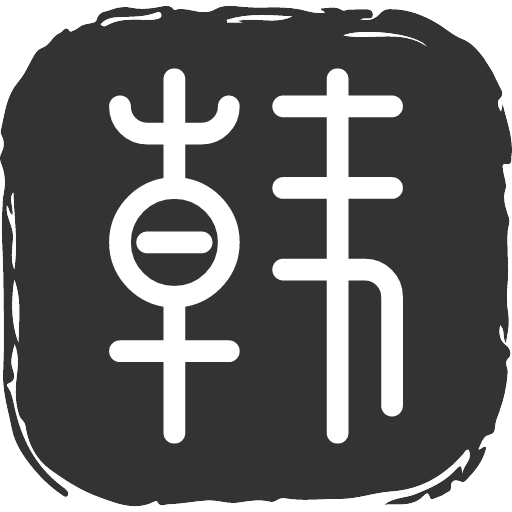
Mac配置了Vpn,在浏览器中访问可以,但是在命令行中就不可以,需要配置http_proxy每次重新打开都要输入一下命令,太麻烦,写两个函数扔到.zshrc中
设置代理函数
1 | function proxy_on() { |
使用方法
在终端直接运行下面的命令(要先执行 source ~/.zshrc )proxy_on 即可打开终端http代理proxy_off 关闭终端http代理ip_info 查看IP来源信息